TUX&GNU@school - 4th edition
Every month the column TUX&GNU@school [2] reports about free software, a homepage on the topic and an easy to implement idea. This month I talk about Ghemical [3], modelling und computing molecules, about seul.org/edu [4], the education portal of SEUL - Simple End-User Linux and about the idea "word games generated rapidly".
Welcome to the 4th edition. As I promised last time, there are some news today. This is the first edition released under the roof of the Free Software Foundation Europe [5] and GNU [6]. In this context TUX&GNU@school will be released in different languages in the future but right now only in German and English. At this point I want to thank Christian Selig and Kristian Rink for their support with writing and translating. Unfortunately there is no report about a school using GNU/Linux and/or Free Software in this edition. I hope that next time I find somebody and I likewise will upgrade the Questions Page [7] and translating of course. And again, sorry for the latenese. The reason is easy: It a lot of work (too much for a hobby) promoting and installing (!) GNU/Linux at Swiss schools. But now we're talking about a topic everyone loves: Chemistry.
Ghemical - Modelling and computing molecules
Ghemical [3] is a free program for chemistry, which is relatively easy for modelling and computing molecules. I tssted the version 0.82 under Debian GNU/Linux 3.0 [8] and KDE 2.2.2 [9]. You can easy install the program under Debian with the command apt-get install ghemical. Version 0.90 is up to date and if you can trust the homepage, they want to release the version 1.0 in this summer (that's becoming scarely) or autumn. The program is (and was) developed by several people, all listed alphabetically on the homepage.
Before I begin with the introduction to Ghemical I want to mention yet: Unfortunately my last chemistry teacher took my interest for this subject so I can't interpret all terms correctly. But who is bothering intensifiedly with this subject will understand it much better. That's the reason why I'm not going in the depth of each term and function.
Starting the program a window quite similar to the first screenshot will appear. That's the main window from where you appoint what will be the project you work on. Up to now quantum and molecular mechanic models and reduced protein models are available whereas the last one isn't completely implemented yet. When you start Ghemical it is most useful doing this out of a terminal because it is still necessary to make some in- and output on the terminal. But this feature shall disappear with the version 1.0. Working with the program the menu panel and the popup menu are the most important aids. The menu panel owns three items: File, Windows and Help. It's important to mention now the program isn't really translated to German. There are only scattered terms, words and descriptions in German. In the menu item File you can open projects, load already existing ones and exit the program. At Windows it is possible to choose between the following three MDI modes: Notebook, Toplevel and Modal. And finally in the last item Help you find either general information about Ghemical or a link to the documentation.
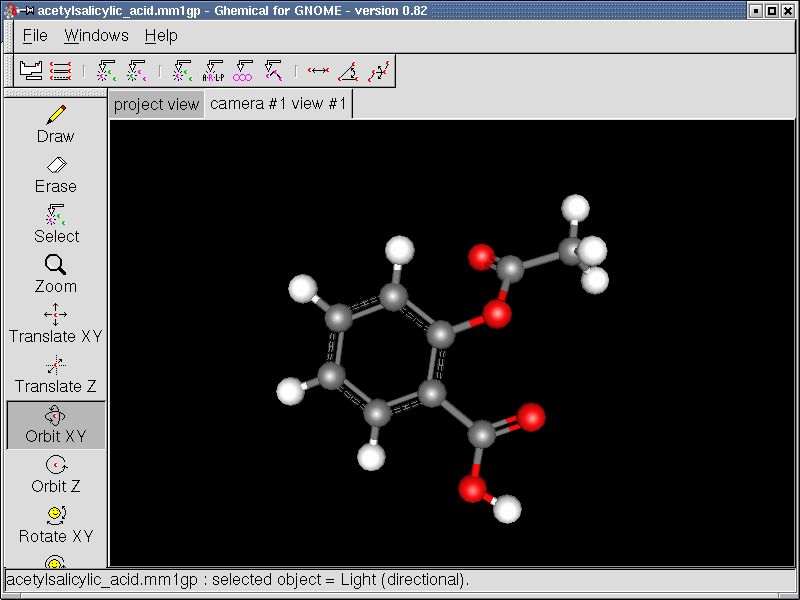
Screenshot 1: Ghemical with aspirin
If you decided for a project at the left brink are a lot of modification possibilities to work with. These differ from different rotation and translation directions over the zooming unless the erasing and adding of atoms and bindings of course. Clicking on the prompt window for the molecules with the right mouse button a popup menu appears which contains different items depending on the project. To mention are for instance the different presentation possibilities. Proceeding the single atoms can be indexed differently. Surely it's interesting too that you can plot the molecules in different ways among others there is a display for 3D glasses build in. This popup menu contains then too the basic functions for saving and closing the projects. The choice between between different elements and bindings is possible here too. Beneath these simple function there are more complex ones too. Where the correct adding of hydrogen atoms every reader still understands menu item as "ESP-colored vdW-surface" isn't only imcomprehensible for the author. At this item the interested user and ongoing PhD will hopefully understand it. Principally there is a huge number of different engines and algorithms for studying and changing the molecules. They seem to be quite professional for me as layman. The possibility of generating DNA molecules out of an easy "ACGT code" is absolutely noticeable for me.
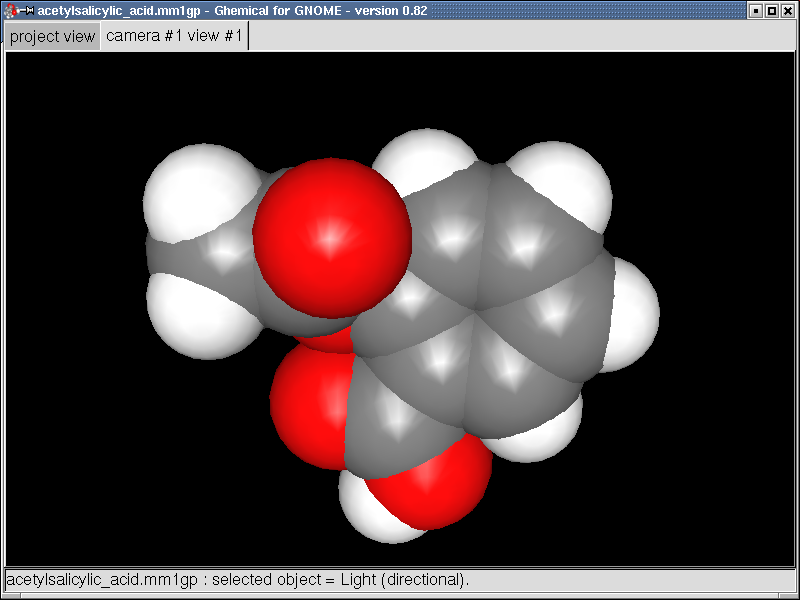
Screenshot 2: Van der Waals image of acetylsalicyl-acid
At the end some tips (mainly from the homepage [3]) that can help you with the daily usage.
- For the generation of a quantum mechanic model principally it is more meaningful to generate a molecular mechanic one first which then you can transform in a quantum mechanic one.
- All menu panel are freely relocatable and placeable outside of the main window too.
- There are a lot of import and export formats available for molecular mechanic models.
- If you are forced using Windows at work then you can find a detailed description [10] about the usage of Ghemical under Windows.
But now continues to the home of Simple End-User Linux.
seul.org/edu, the education portal of SEUL - Simple End-User Linux
SEUL/edu [4] subproject of SEUL [11] stands for "Simpel End-User Linux". The goal of SEUL is making available an as easy as possible GNU/Linux system for every user. Thereby qualitatively good software shall arise which preferably will be released under the terms of the GNU GPL [12]. To manage and assist this the site is hosting a lot of projects [13] and makes available mailing lists for the coordination of the work. Main language in this project and on the website too is English.
The subproject school and education was founded in 1998. Doug Loss is the leader at the moment and Karl Peña is managing a lot of stuff on the website [4]. Beneath these two there are a lot of other freelancers too. In principle SEUL/edu mainly consists of a mailing list whose access is already described on the frontpage and you can subscribe right there too.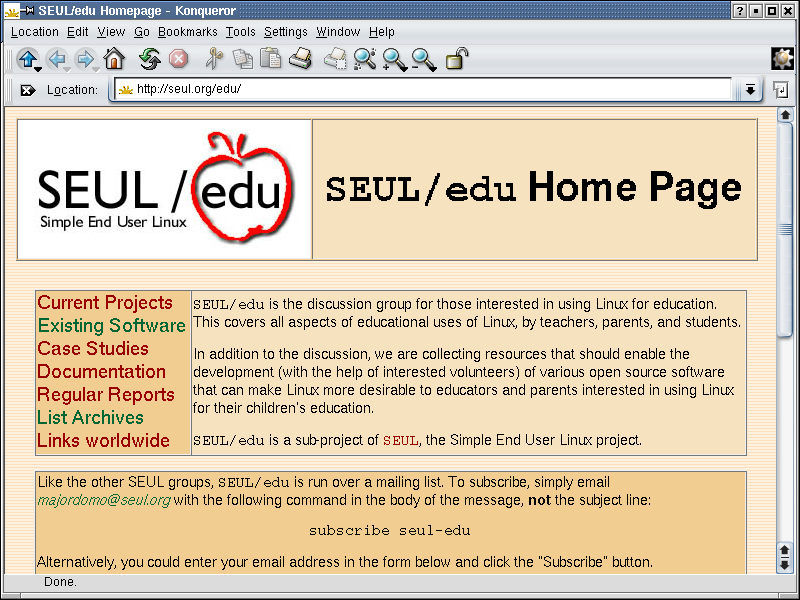
Screenshot 3: The homepage of SEUL/edu
The homepage of the project is devided in seven sections. They are: Current projects, Existing software, Case studies, Documentation, Regular reports, List archive and Links. There is only one project [14] now under the first item whose goal it is making available an ISO-Image containing a counterbalanced collection of education software. But the development stands still at the beginning and we will see what will happen with it. However the database with already existing software [15] is remarkable by all means and I never saw such a big one in the internet yet. At the moment the database contains 518 software projects arranged by categories believe it or not. There is a short description for each entry. Additional and optional information are: version, date, author, homepage, download URL and the used license of course. Accessorily it is possible showing only predetermined data as the license or a the short description. Important for the further growth is the easy way to enter new software which is accomplished through a form on the website [16]. You can search the entries either for a destined application or a pretermined word. But don't forget there is not only Free Software in this database. Because the people of SEUL/edu collected and catalogued already so much software it would possibly make sense that other projects use this database too, integrating it in their webpages and expand it. A translation in other languages would expand the circle of possible users again.
They who are searching reports about schools using GNU/Linux and/or Free Software making a find here too. SEUL/edu offers reports [17] of more than 50 schools worldwide. There are a few from Cuenca in Ecuador to Marl in Germany. It is possible to easy make new entries with a form [18] on the website. Under documentation [19] you don't find as much at the moment. There is already a classification for the documenation in the future which contains sections as the Users guide or the Teachers guide. Even a category helping decision-makers and people who want to persuade schools of GNU/Linux and/or Free Software is available. But SEUL/edu lists foreign documentation[20] in the same structure too. At the moment there is a helping description for people who want to write documentation for one of the named categories.
The project itself releases an extensive report about the situation of GNU/Linux and Free Software in and at schools at least twice a month. The since the beginning of 2000 published reports are of course archived on the site [21] so that everyone can read them at any time. Because SEUL/edu mainly works and communicates over the mailing list they made an archive of the list available online [22] too. And finally under the last item you can find an extensive links collection [23] to further sites about the theme "GNU/Linux, Free and Open Software in and at schools".
But now, let's continue with the idea of this month.
"Word games generated rapidly"
For the last idea, concedely a little skinny one, I didn't receive any implementation because of this continues to the idea of this edition. Because the ideas introduced until now were always more or less for learning or teaching at the hard everyday school life I want to present an idea for loosing today. Riddles, an invention fascinating and entertaining humankind since billions of years, can prettify school a little. Even children find pleasure and happiness with riddles and guessing games. I think about a quite special kind which seems to be rather simple to implement and program too. What I mean is a letters huddle containing different, mostly thematically coherent words. The task is to search and find these words in the mix-up. Mostly the letters are disposed in an rectangle in which the to finding words are placed horizontally, vertically or diagonally. Thereby the searching words can be written forward or backward.
Perhaps there is already a piece of software generating such riddles. And if not such a thing would be implementable in short time, isn't it ? A little bash script putting words of a definite category into a letters huddle. Writing this letters sequence with some (La)TeX [24] commands into a text file and translating it would result in a quite good-looking riddle for pupils her excercices already finished. And the best, if you select correlatively the word collection pupils even learn the correct orthography or understand the context between the single word families. Anyway I'm curious about the ideas you will create. Farther ideas were for instance that words are written correctly and wrong in the letters mix-up or you make the whole thing with numbers.
Once again at this place the calling to send me [1] ideas which you think are easy to implement or you didn't find comparable software yet, then I will report about them at this place in one of the next editions. And perhaps there are firms, schools or single persons offer a reward for an implementation.
But now continues to a new section.
News and up to date program versions
In the future I will report in this section about news of GNU/Linux and Free Software at school. Beneath I will list actual program versions of free education software for the moment only of the programs I already reported about in TUX&GNU@school. Software whose version changed since the last edition will be highlighted in red.
DebianEdu:
On 6th of september Raphael Hertzog announced the birth of DebianEDU a subproject of Debian [8]. Interim goal of the project is it making Debian the best available distribution school purposes. At the moment they impetuously dicuss on the mailing list [25] how they want to go on the first tasks and what has priority. You can find more information under [26].
Up to date program versions
- KTouch 1.0 - Type writing course under KDE 3.0.3 (TGS 1)
- GCompris 1.1.0 - Education plattform with different boards (TGS 2)
- KGeo 1.0.2 - Geometry program under KDE 3.0.3 (TGS 3)
- Ghemical 0.90 - Chemistry program for modelling and computing molecules (TGS 4)
That's it for this month up to the next.
Links:
[1] Criticism, questions,
comments, ideas and more please to: foxman@lugo.ch
[2] Homepage
of TUX&GNU@school:
fsfe.org/activities/tgs/tgs.en.html
[3] Homepage
of Ghemical: bioinformatics.org/ghemical/
[4] Homepage of SEUL/edu:
www.seul.org/edu
[5] Homepage of the Free
Software Foundation Europe: fsfe.org
[6] Homepage of the GNU
project: www.gnu.org
[7] Questions
for a possible using of GNU/Linux and/or Free Software at
school
[8] Homepage of Debian:
www.debian.org
[9] Homepage of KDE:
www.kde.org
[10] Description
about using Ghemical under Windows
[11] Homepage of SEUL:
www.seul.org
[12] GNU
General Public License
[13] List of
projects hosted by SEUL
[14] ISO-Project
of SEUL/edu
[15] Database with
education software for GNU/Linux
[16] Form for
entering new software to the database
[17] Reports
of schools using GNU/Linux and/or Free Software
[18] From
for entering new reports
[19] The
documentation-project of SEUL/edu
[20] Foreign
documentation on seul/edu.org
[21] Archive with
the regular reports of SEUL/edu
[22] The lists
archive of SEUL/edu
[23] Link
collection of SEUL/edu:
[24] Homepage of
LaTeX: www.latex-project.org
[25] Mailinglists
of the Debian project
[26] Current
homepage of DebianEDU: wiki.debian.net/debianedu6
About the author:
Mario Fux finished 1999 the PrimarlehrerInnenseminar in Brig after he made up mathematical and natural scientifical matura. In a body with two colleagues he founded the "ALIS - Arbeitsgruppe Linux an Schulen" (Swiss work group for linux at school). Meanwhile he studies at the Swiss Federal Institut of Technology Zurich informations technology and electrical engineering. And if he once doesn't spend his time in front of the PC, he sits at his nature pond in the mountains.
Copyright (c) 2002 Mario Fux. Permission
is granted to copy, distribute and/or modify this document
under the terms of the GNU Free Documentation License, Version
1.2 or any later version published by the Free Software
Foundation; with no Invariant Sections, no Front-Cover Texts,
and no Back-Cover Texts.
A copy of the license can be found at http://www.gnu.org/licenses/fdl.html.